Activating your User Account
Receiving a Welcome Email
When an organisation adds you to their Medicus workspace for the first time, you will receive an email that looks like this:
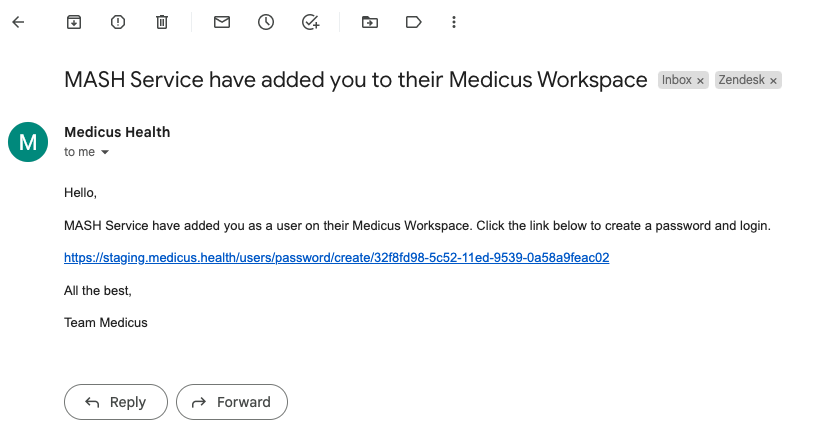
Complete setup: creating your Password & 2FA
To setup your account and login, you need to click the link in the welcome email to create a password and set up two factor authentication to securely access your account:
Firstly, create a secure password
Next, set up two factor authentication- you will need to have downloaded an authentication app to your smartphone e.g. Google Authenticator or Microsoft Authenticator.
Using your authenticator app, scan the QR code to pair your Medicus account to the app.
Enter the 6 digit token generated by the authenticator app
Click Complete Setup - you should now have access to your Medicus account
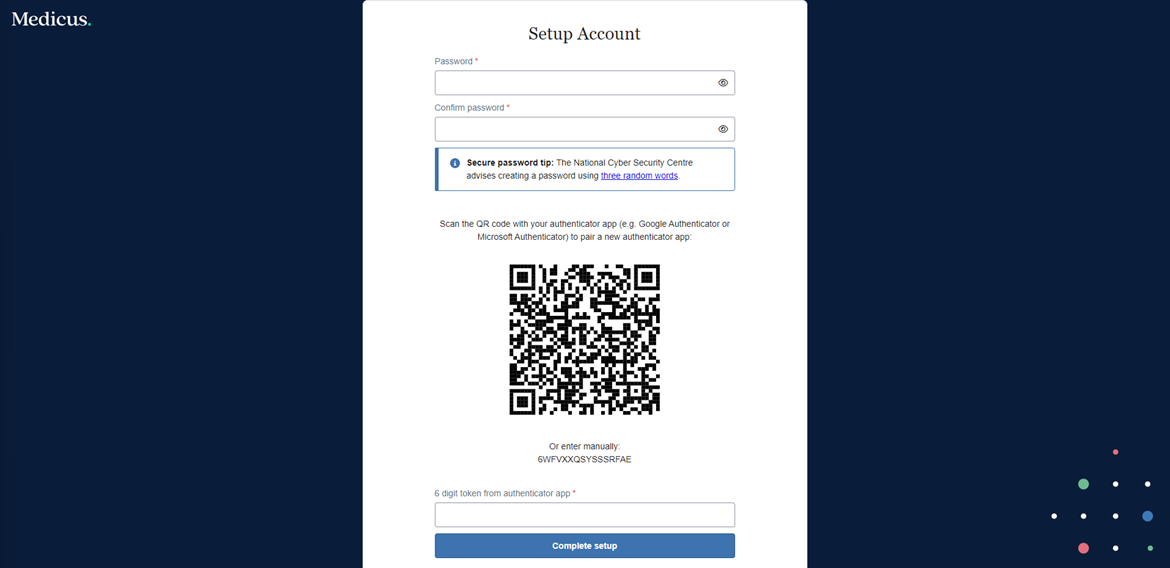
Tip: To create a secure password, the UK National Cyber Security Centre recommends using the "three random words" technique.
