Development Introduction
Representing the Different Clinical Areas
The data model for the whole GP record is illustrated in the diagram below:
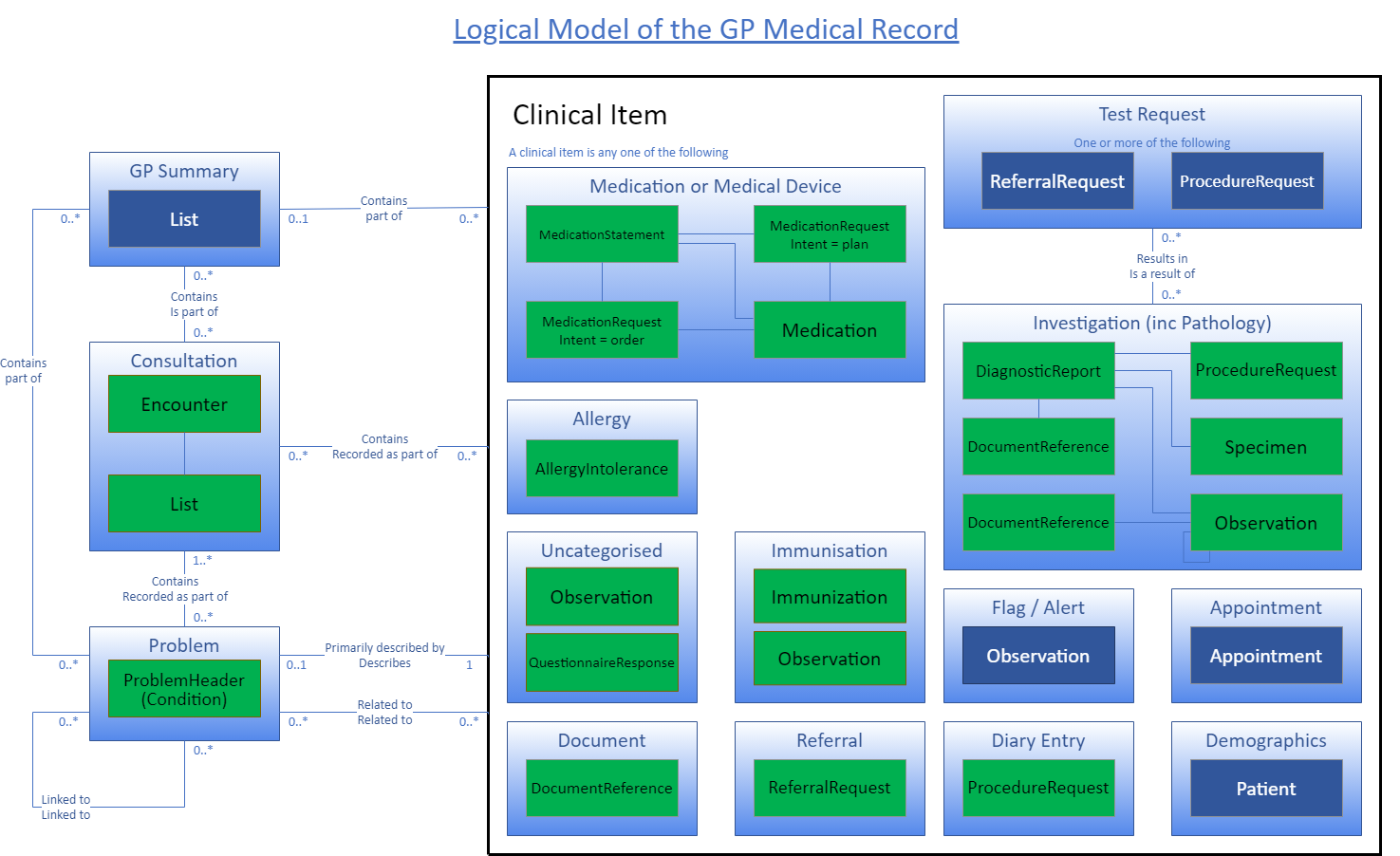
In the diagram each of the boxes with a blue outline represents a clinical area. These each contain 1 or more boxes representing FHIR® resources. The FHIR resource boxes are colour coded:
Green - are resources that are defined for use in this version of the specification
Blue - are resources that have yet to have their usage defined
The clinical areas that are contained in the larger box on the right-hand side, labelled ‘Clinical Item’, are the clinical areas in which pieces of clinical information are held. The clinical areas on the left of the diagram will be used to model the way the clinical items are viewed, organised and managed.
Linkages
It is also apparent in the diagram that many of the resources are linked together. Details of how these linkages exist and will be managed can be found on the Linkages page.
Clinical Areas
The schema for each clinical area are defined in the Clinical Areas pages.
Common Code Systems
The following common code systems are used when populating CodeableConcept.coding.system in resources for this capability:
Name | Code system |
|---|---|
SNOMED CT |
|
Common Identifier Systems
The following common identifier systems are used when populating Identifier.system in resources for this capability:
Name | Identifier system |
|---|---|
NHS number |
|
ODS organisation code |
|
ODS site code |
|
SDS user ID |
|
SDS role profile ID |
|
General Medical Council (GMC) number |
|
General Practitioner (GMP) number |
|
Cross care setting identifier |
|
EPS Line item identifier |
|
