Updating the Details of a Staff Member
To update the details of a staff member, go to the “Staff Administration” module using the module switcher in the top left hand corner of the screen:
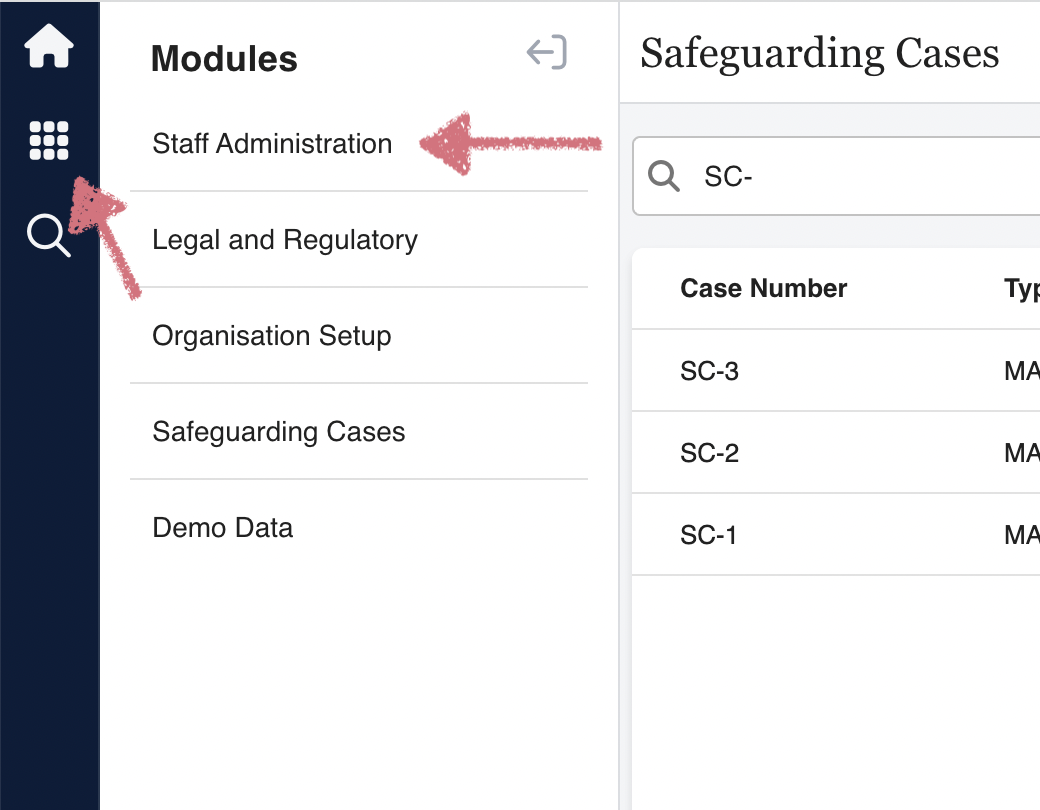
This will take you to the staff list:
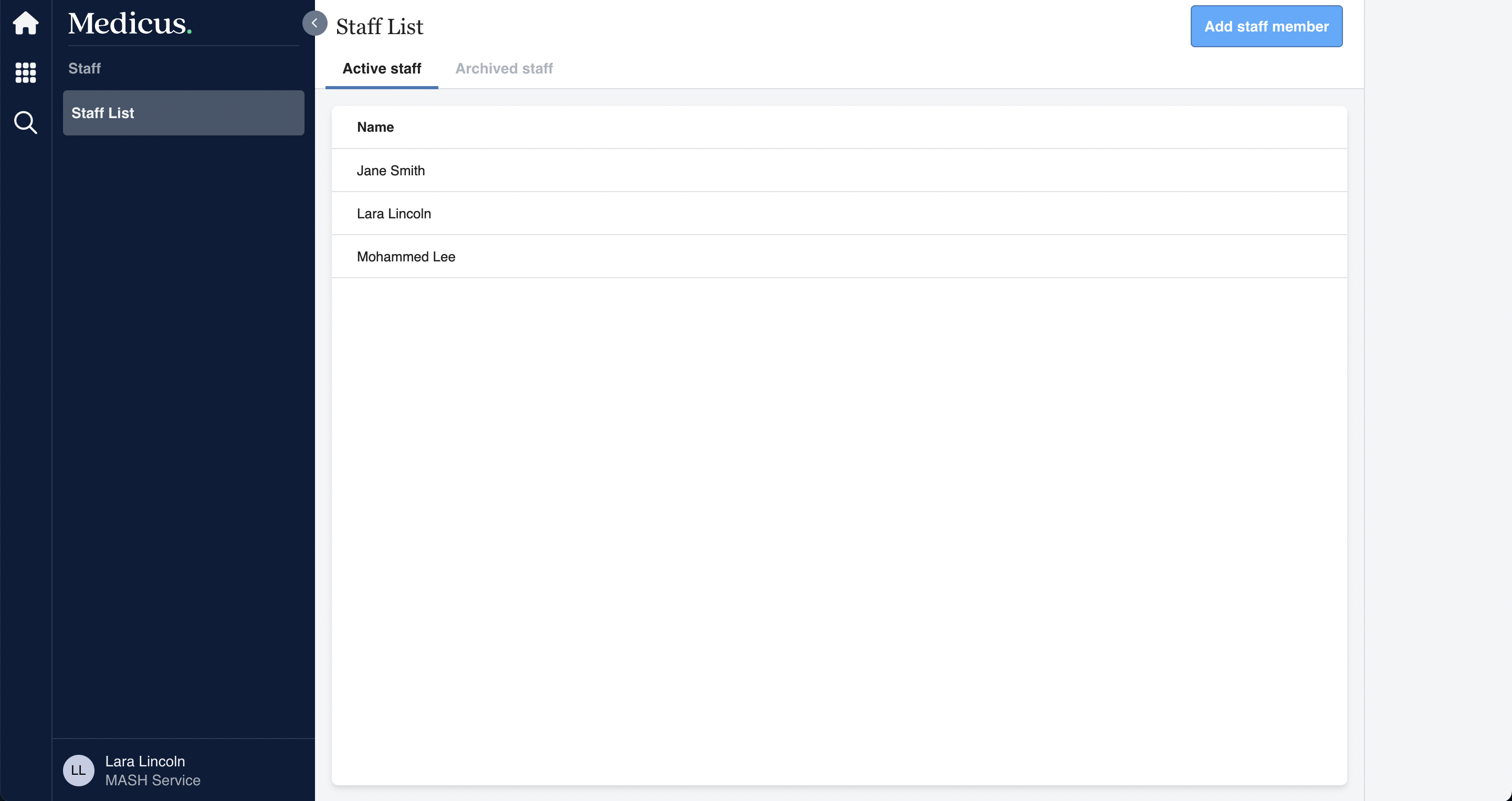
From here, you can click on the staff member that you would like to edit which will take you to the staff profile:
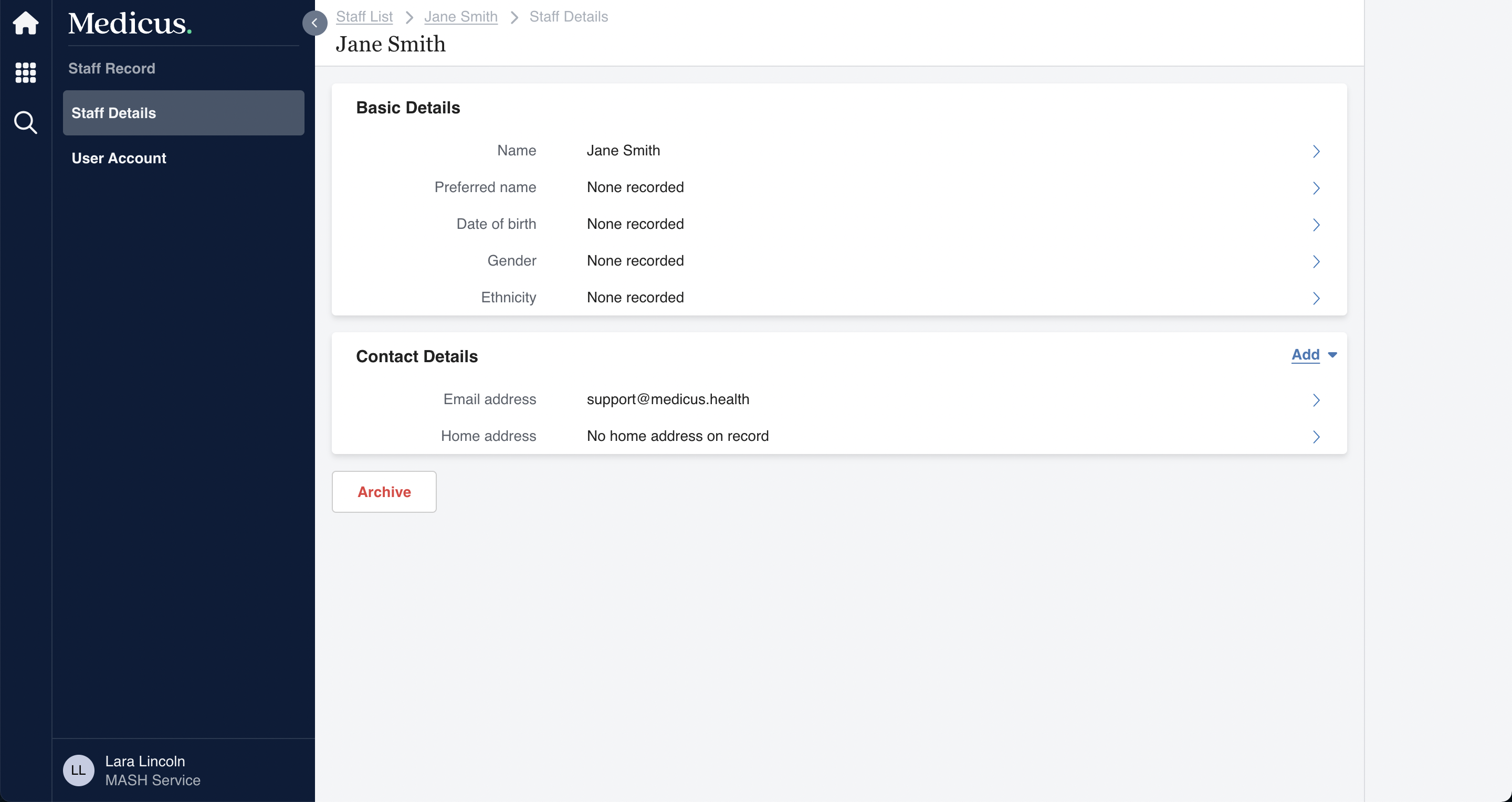
From here you can edit the details of the staff member.
