Viewing & Updating the Details of a Safeguarding Case
Case Details
All safeguarding cases are visible directly from the homepage so that you don’t have to click around lots of places to access the case you are working with:
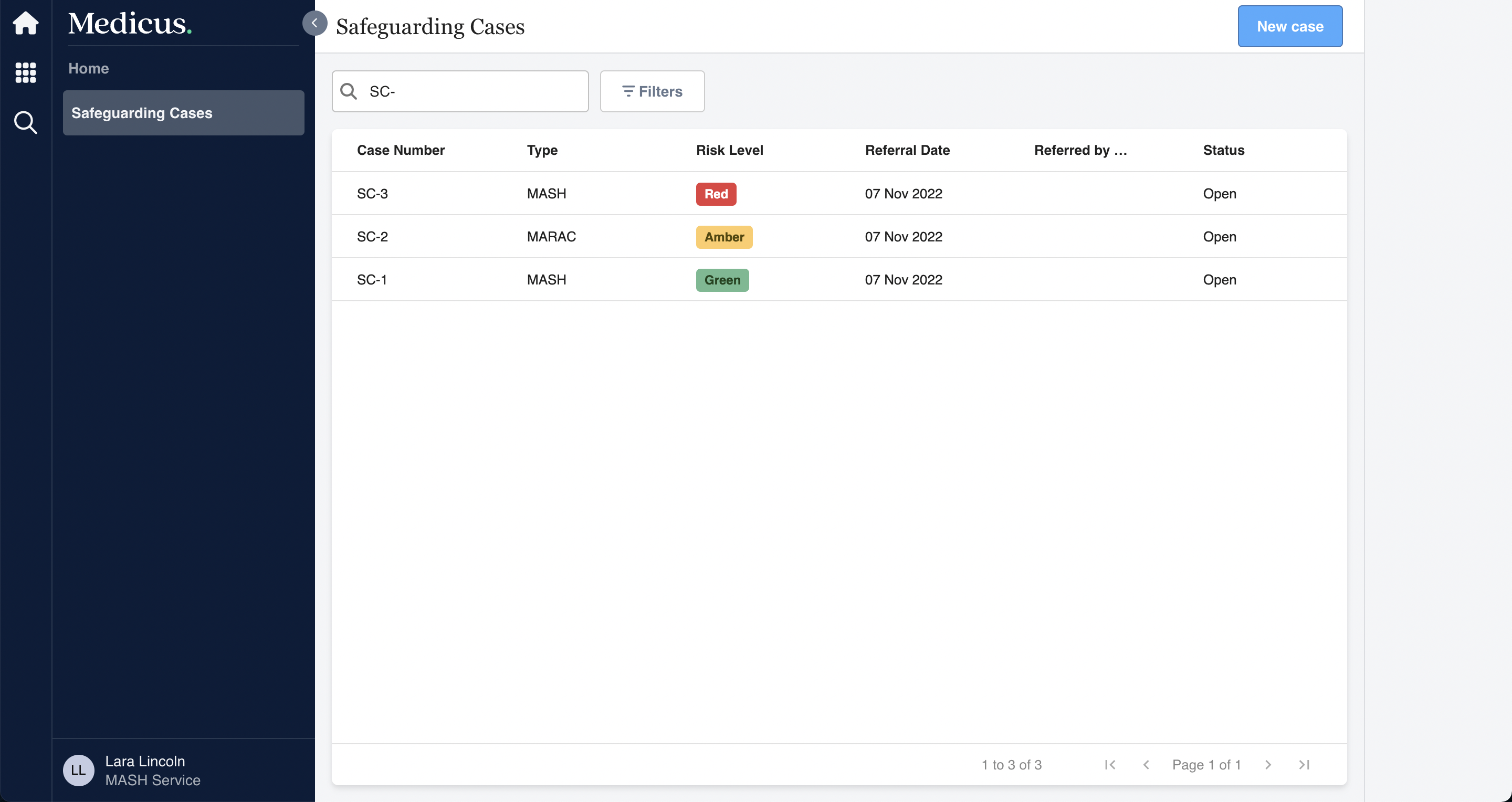
Clicking on a case will take you to the “Safeguarding Case Overview” page:
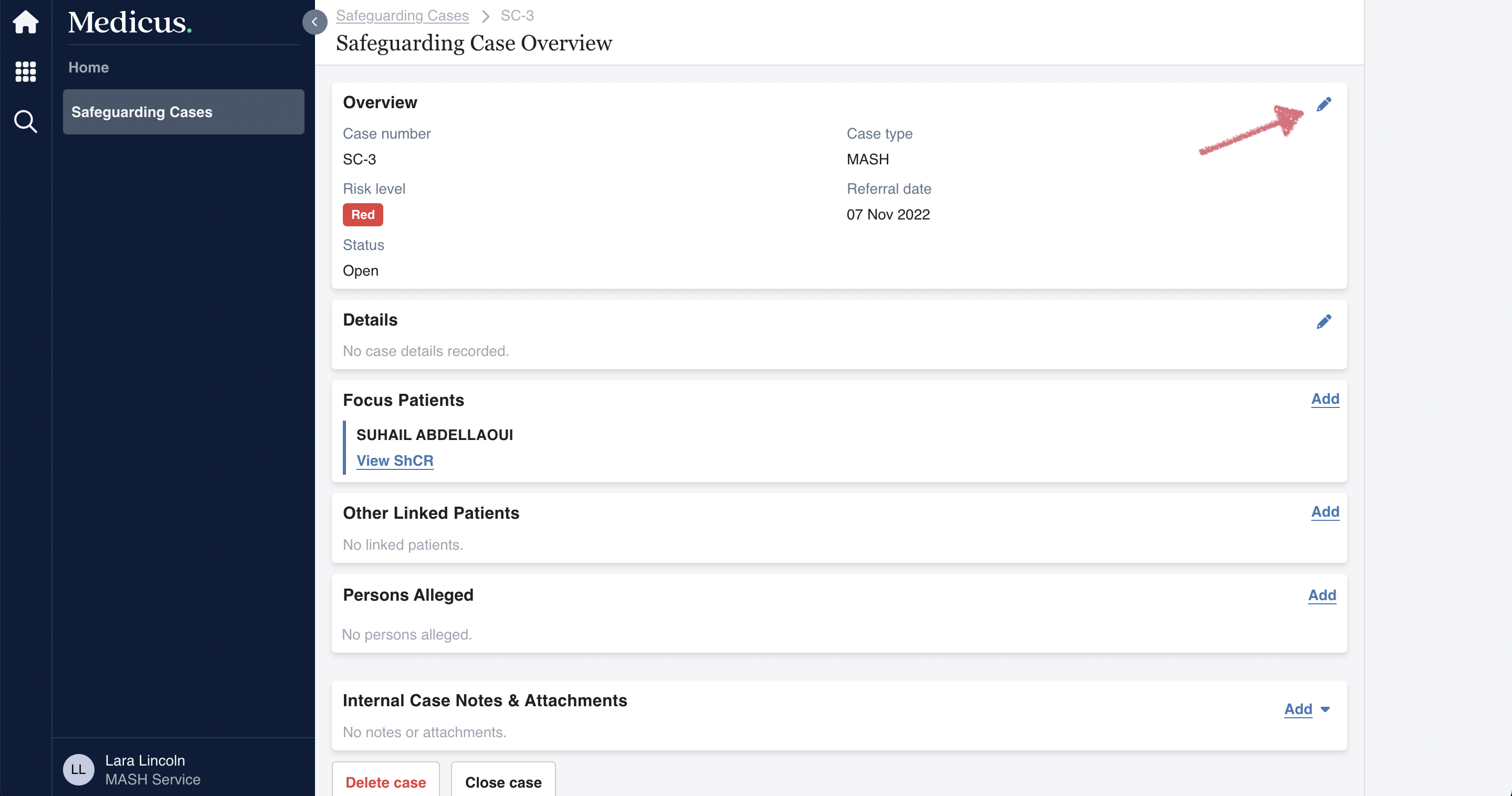
To edit the basic details of the case, click the pencil icon in the top right hand corner of the “Overview” section:
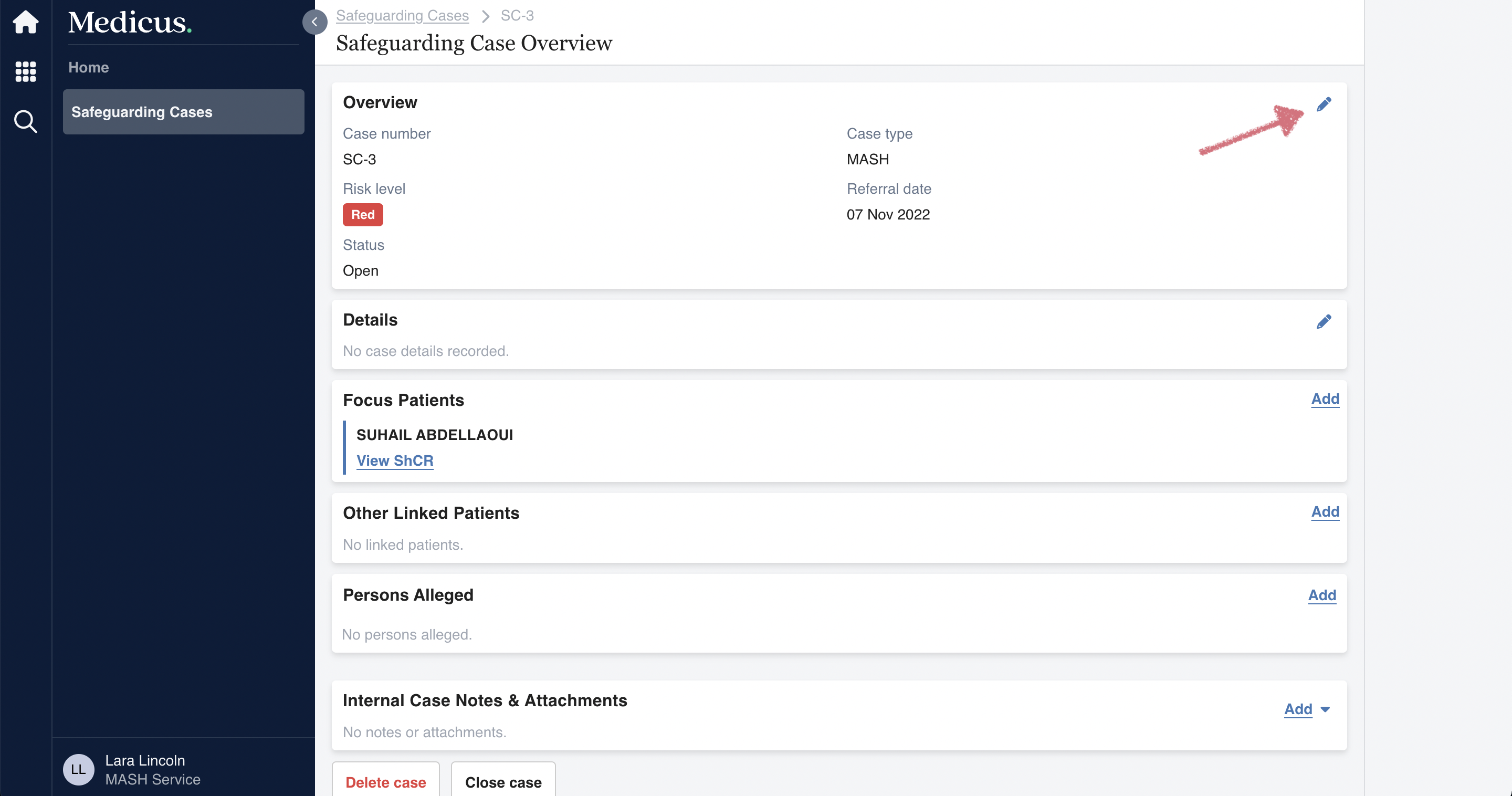
This will open a form that allows you to edit the case details:
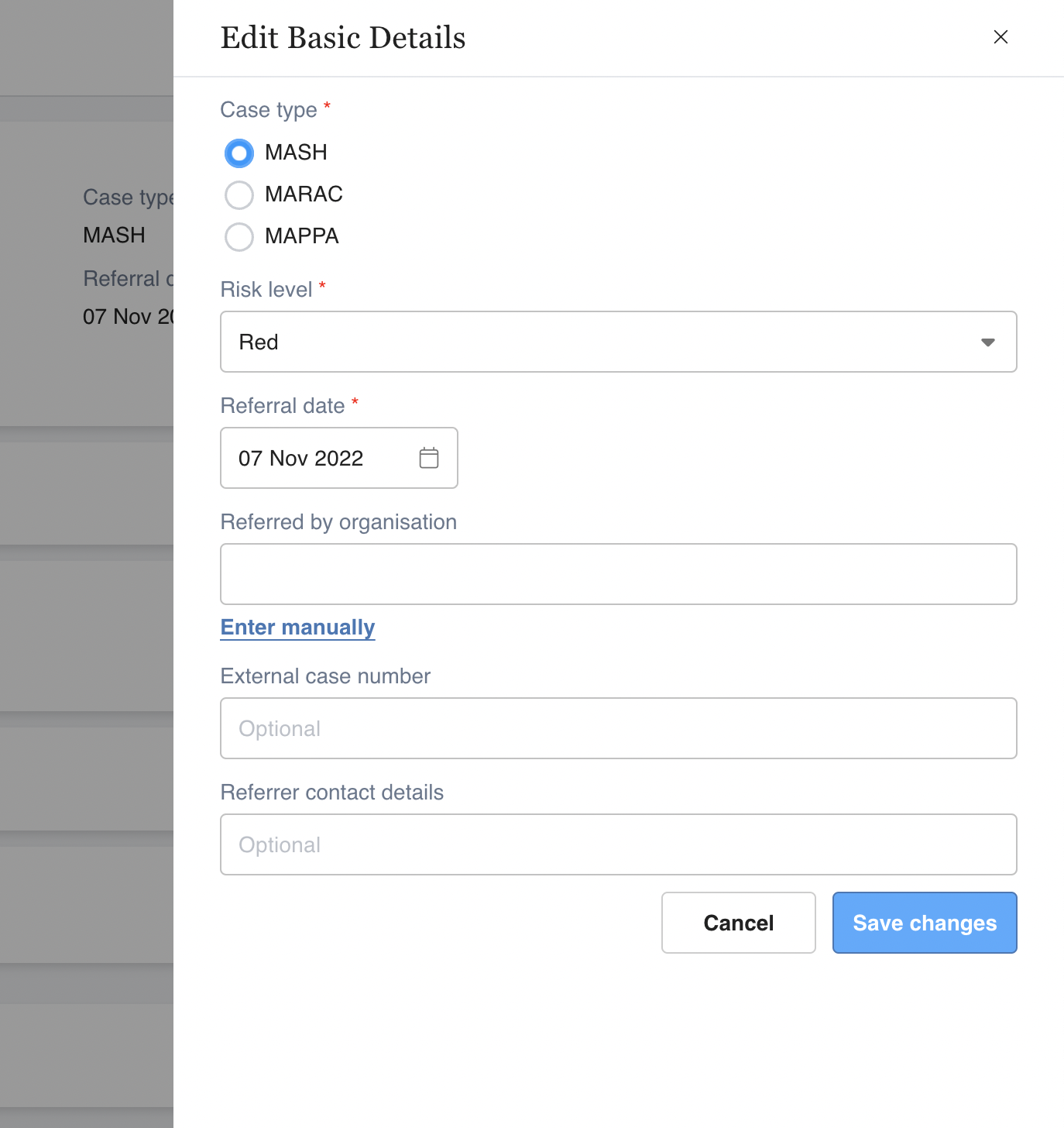
Focus Patients
A safeguarding case can have one or more focus patients.
To add a new focus patient, click the “Add” button in the top right hand corner of the “Focus Patients” section:
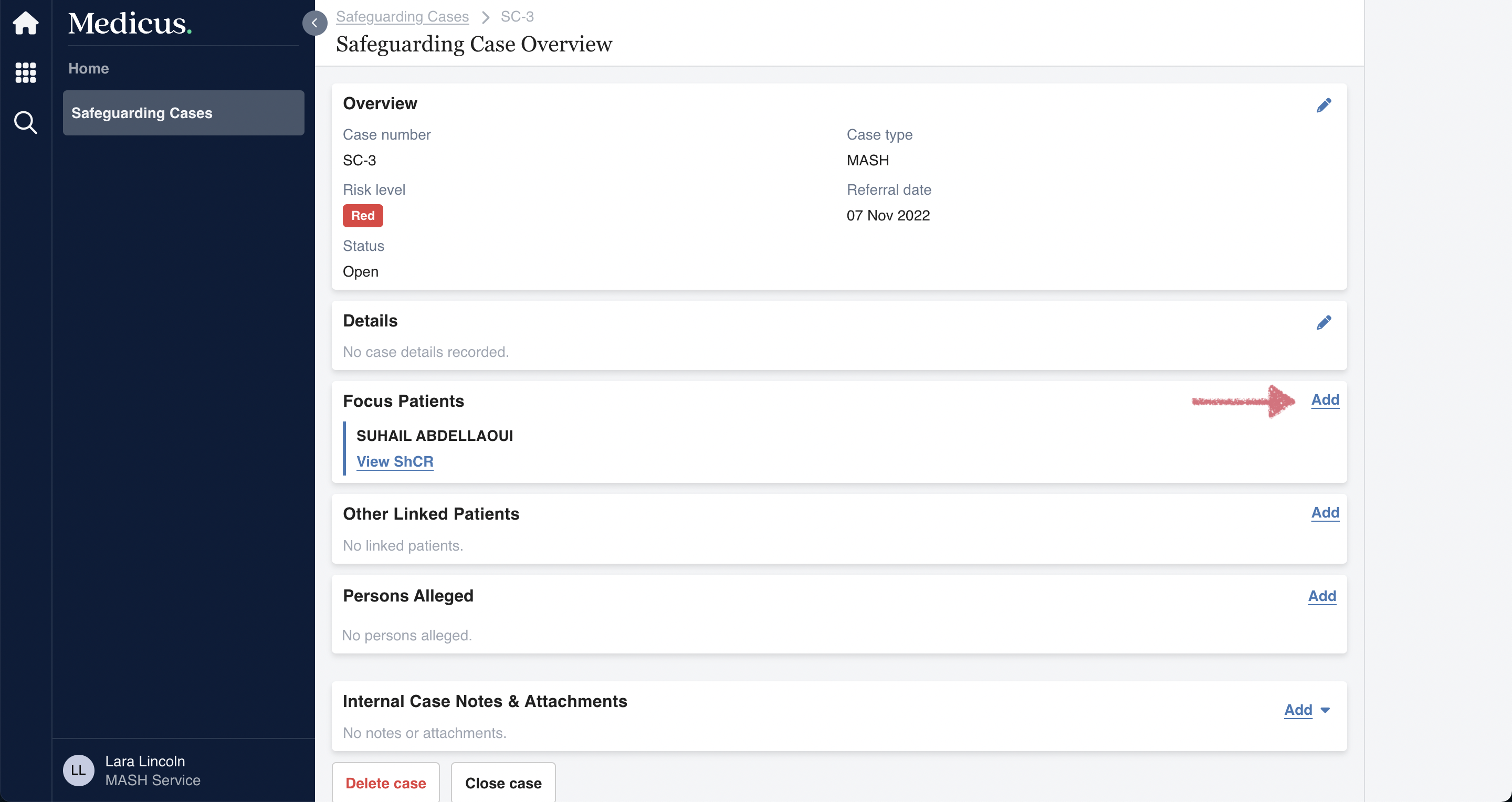
This will open the same PDS search workflow as when you are creating a new case (Creating a New Safeguarding Case ).
To remove a focus patient from a case, click on the patient which will open a slide over to edit the details of the patient:
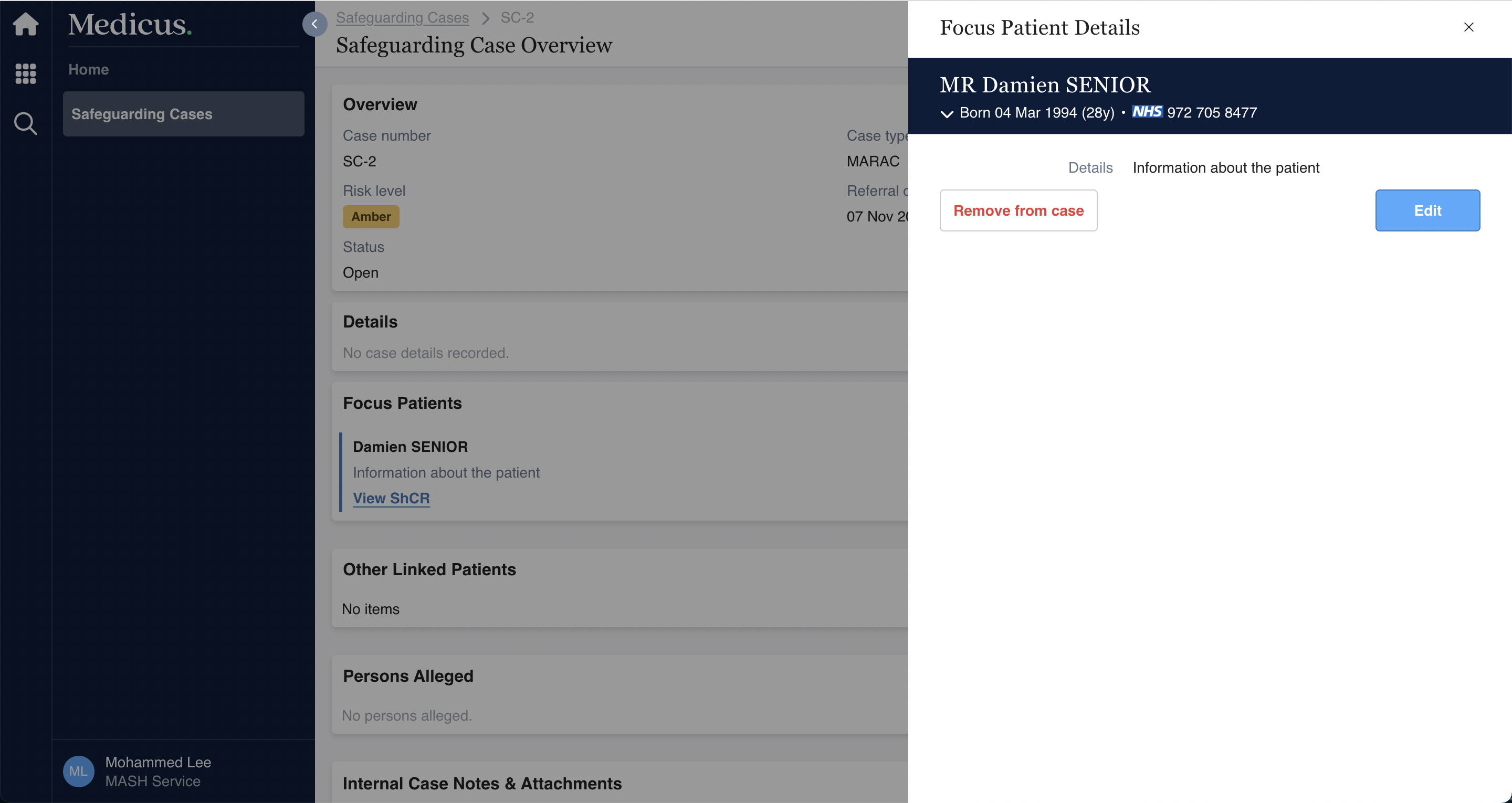
Other Linked Patients
A safeguarding case can have one or more linked patients.
To add a new linked patient, click the “Add” button in the top right hand corner of the “Other Linked Patients” section:
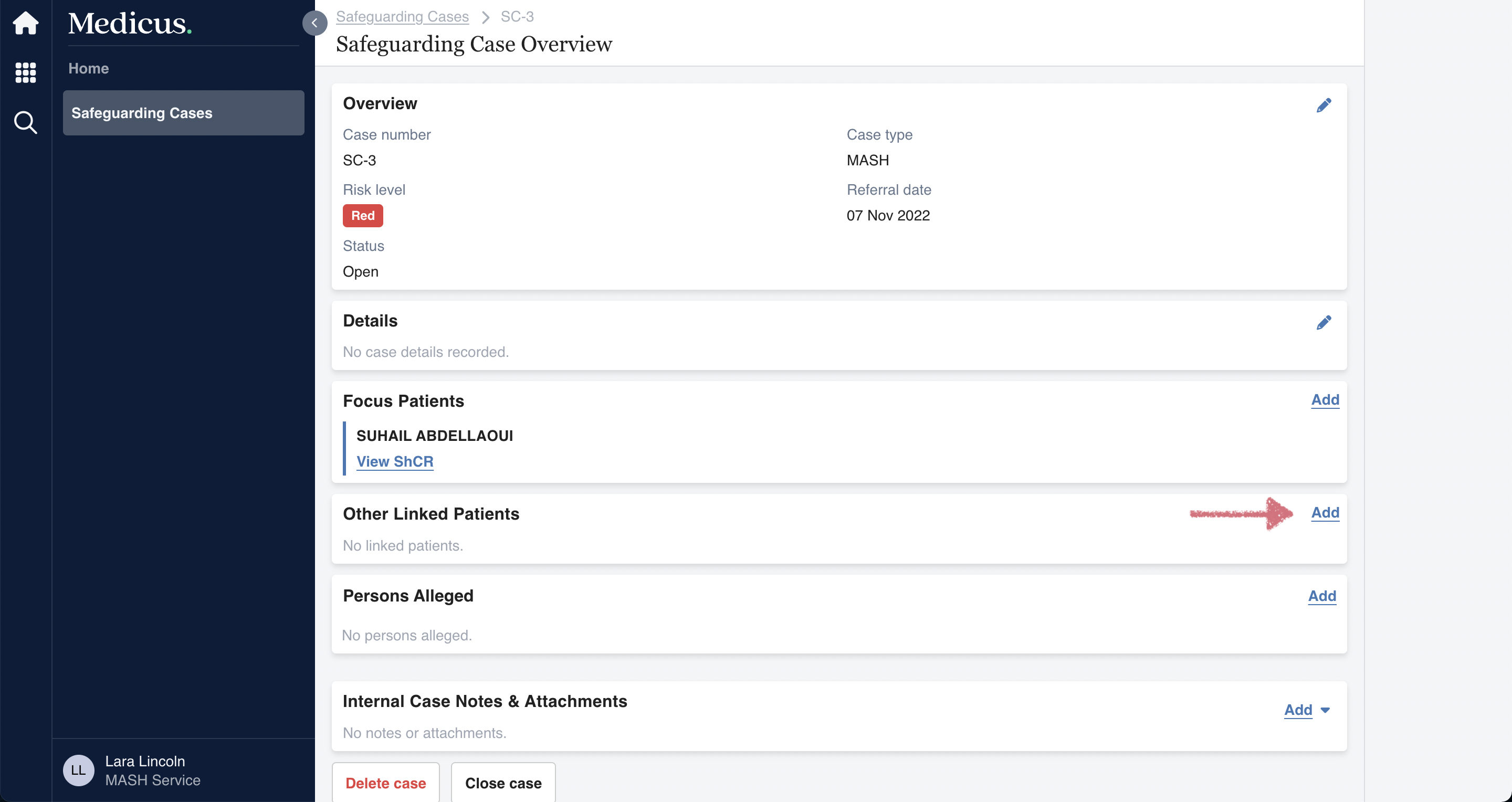
This will open the same PDS search workflow as when you are creating a new case (Creating a New Safeguarding Case ).
To remove a linked patient from a case, click on the patient which will open a slide over to edit the details of the patient:
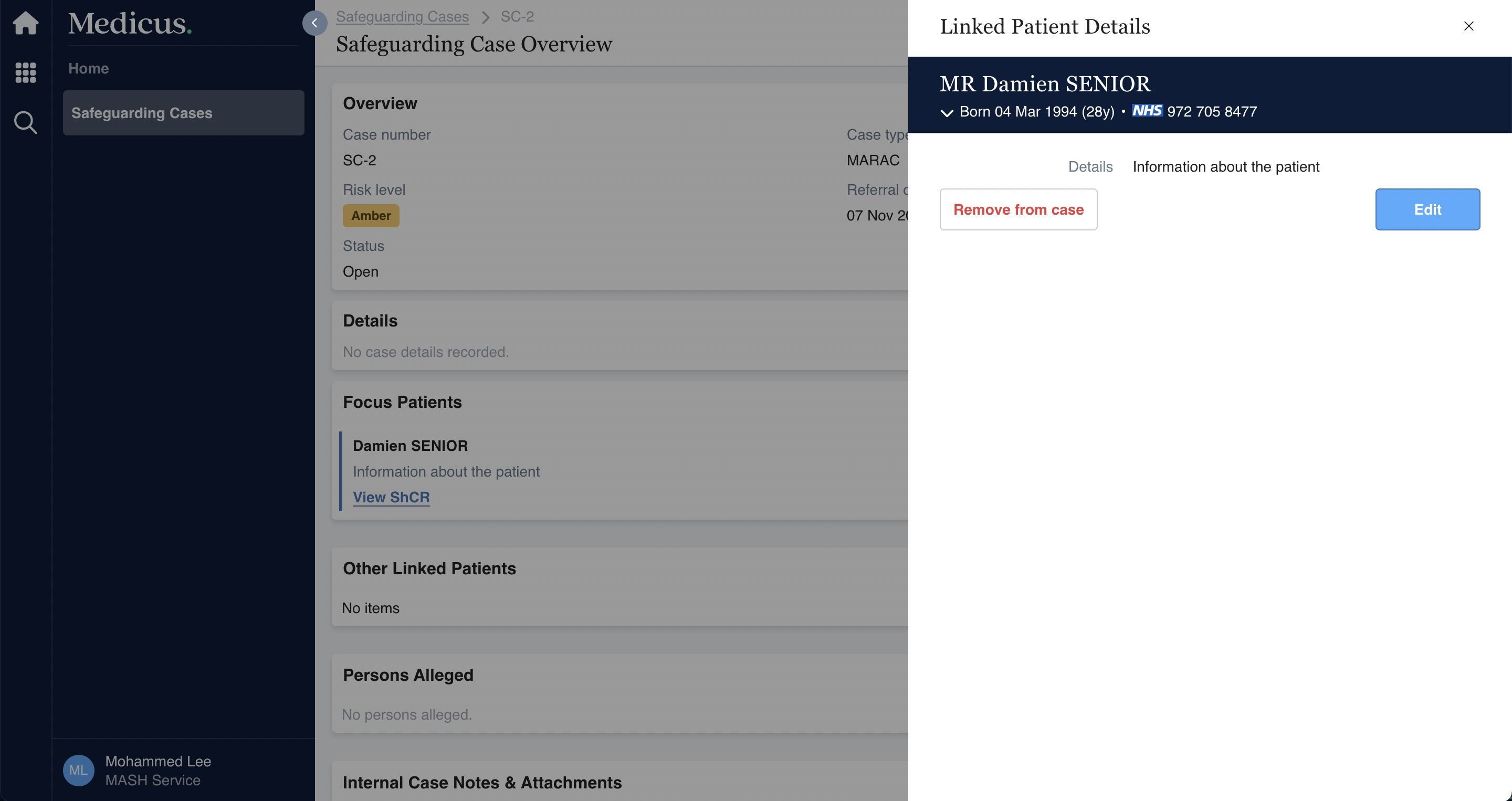
Persons Alleged
A case can have one or more persons alleged.
To add a new person alleged, click the “Add” button in the top right hand corner of the “Persons Alleged” section:
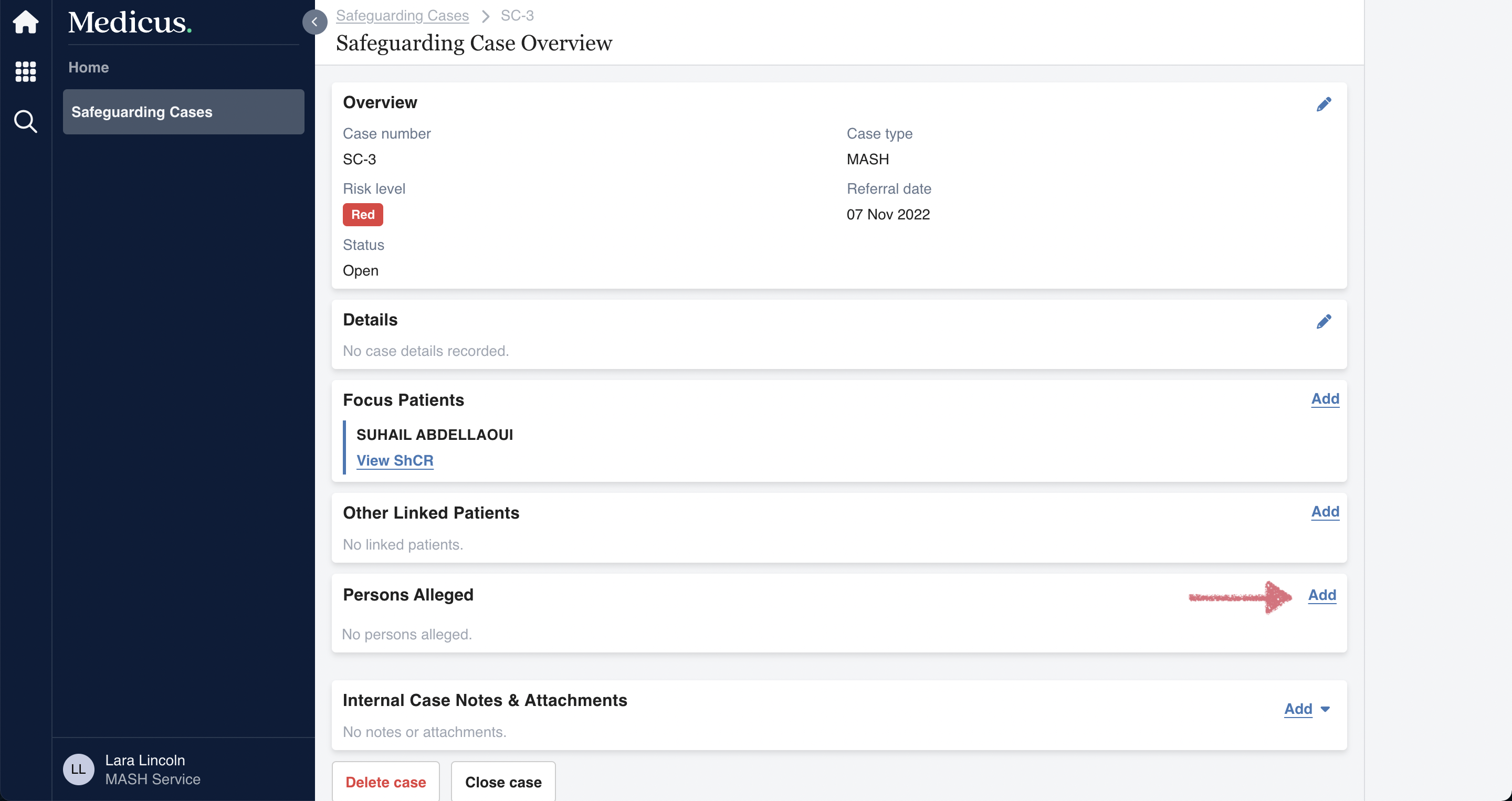
This will open a form where you can enter the details of the person:
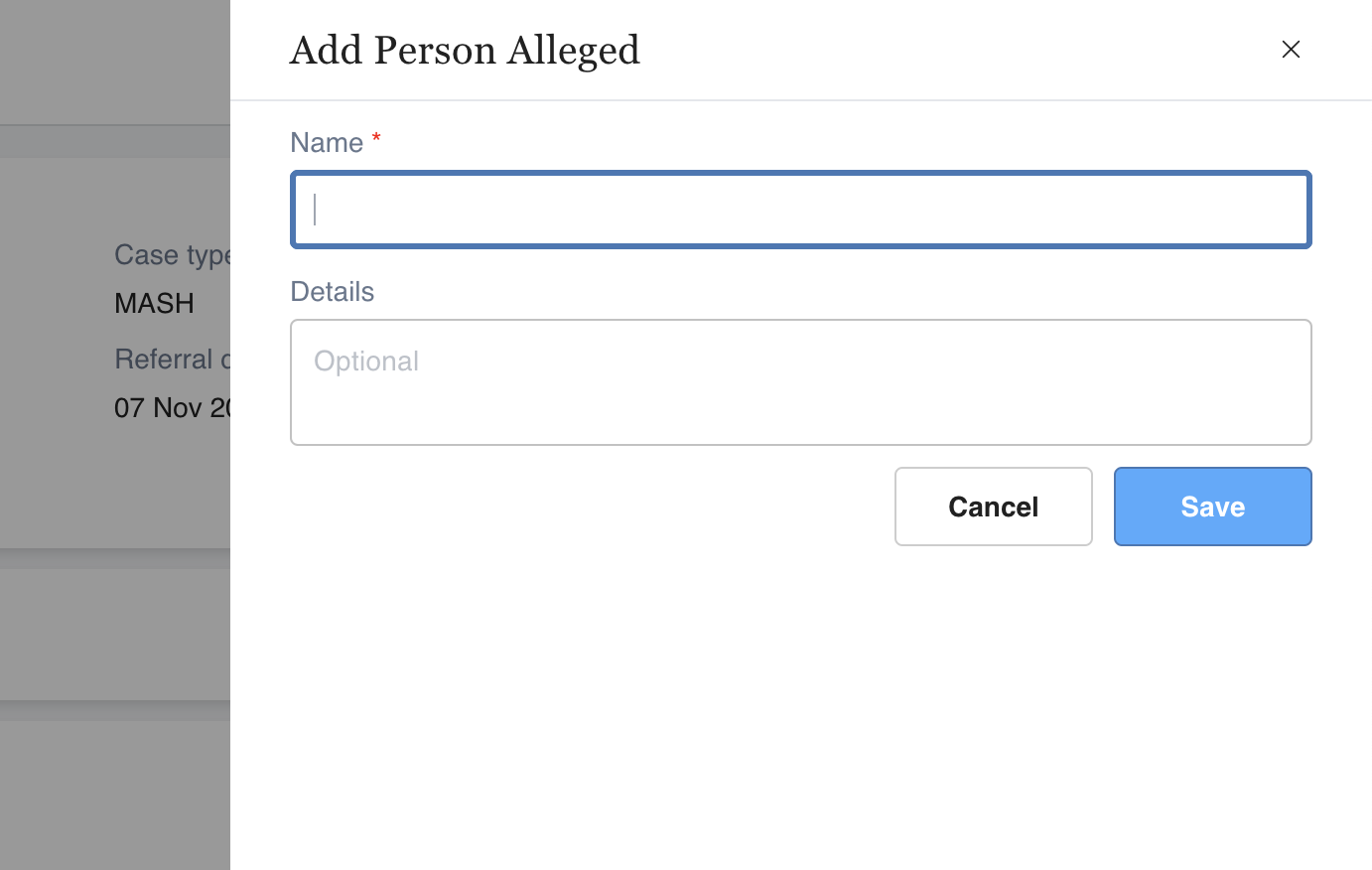
To remove a person alleged from a case, click on the patient which will open a slide over to edit the details of the person:
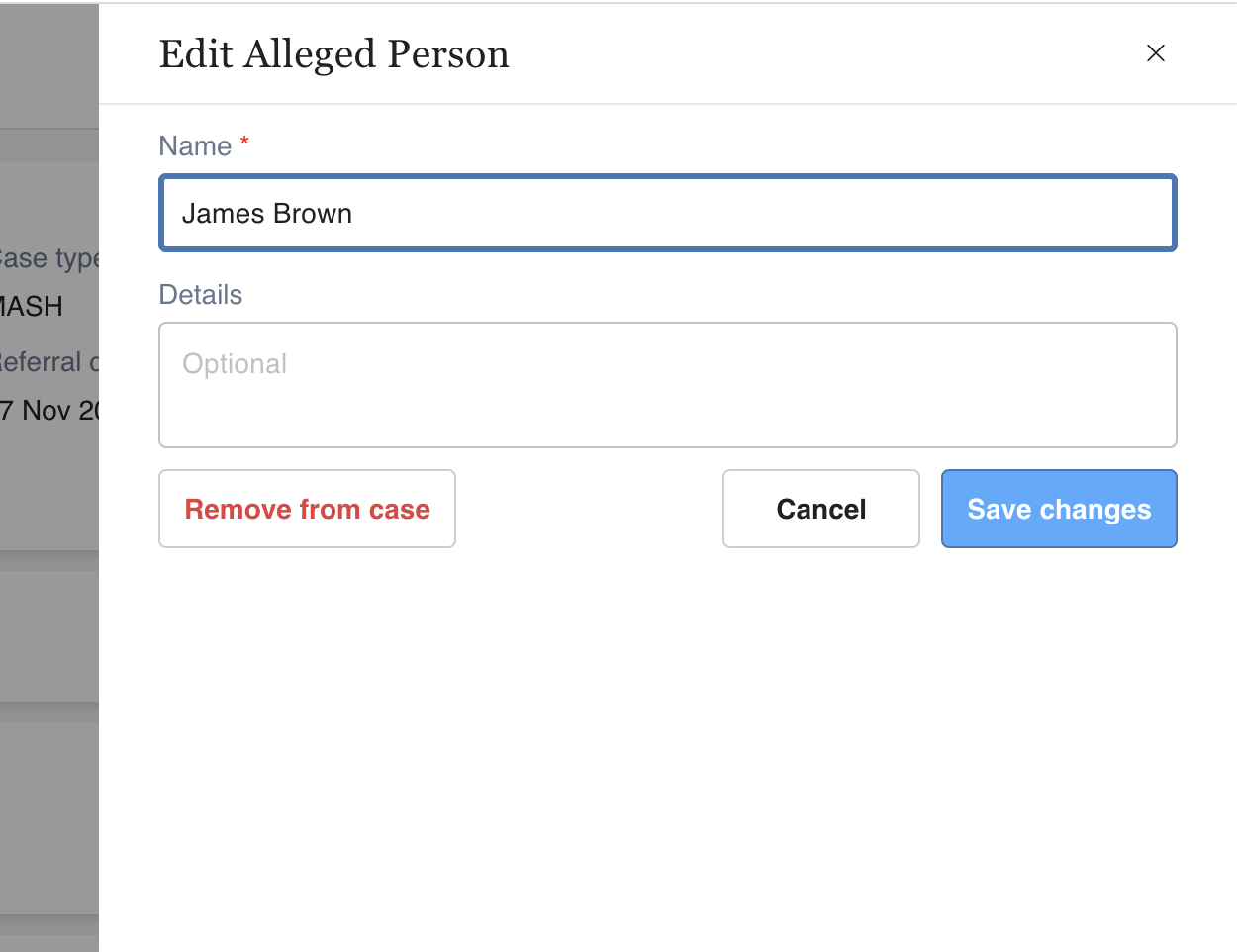
Viewing the BSoL Shared Care Record
Clicking “View ShCR” on either a focus or linked patient will launch the Birmingham and Solihull Shared Care Record for that patient.
.png?inst-v=af27101a-7f97-4681-9bb4-f90a13be65a9)
See BSoL Shared Care Record Viewer for more information.
